
From the realm of sci-fi to Steve Jobs' stage: The iPad is official. What is it? What can it do? How does it work? Here's everything you need to know about Apple's newest creation, in one place.
The Hardware

• Size and shape: The tablet's multitouch screen measures in at 9.7 inches, as per the rumors, meaning that it's got a significantly smaller footprint than the smallest MacBook, but a much larger screen than the iPhone. That's 9.7 inches diagonal, from screen corner to screen corner. The bezel is a little fat, but this thing is basically a clean slab of display. The screen's aspect ratio is closer to 4:3 than 16:9, meaning that it's not a widescreen like the iPhone or a MacBook, and more of a bi-directional tablet. Or, er, Pad. Here's what it looks like on video:
• The guts: It's a half-inch thick—just a hair thicker than the iPhone, for reference—and weighs 1.5 pounds. It's powered by a 1GHz Apple A4 chip, and has 16GB to 64GB of flash storage. From the looks of it, Apple finally got some use out of that PA Semi purchase, and built their own mobile processor. It's also loaded with 802.11 n Wi-Fi, Bluetooth 2.1 + EDR, a 30-pin connector, a speaker, a microphone, an accelerometer and a compass.
• The battery: Apple's making some INCREDIBLE claims about battery life: ten hours for constant use, with a one-month standby rating.































• How you hold it: You can hold it two different ways, and the software will adapt to both. Portrait mode seems like the MAIN mode, while landscape mode—better for movies and perhaps magazine content—is a secondary mode. The Apple decal is oriented for portrait mode, for what it's worth. (A lot?)
Connectivity
Some models have Wi-Fi exclusively, while some have 3G as well. It's with AT&T, and costs either $15 a month for 250MB of data, or $30 for unlimited data. With the plan, you get access to AT&T's Wi-Fi hotspots as well. Best of all, it's a prepaid service—no contract. You can activate it from the iPad any time, and cancel whenever you want.
The iPad itself is unlocked, so you can use it with any micro SIM, apparently.
The Software
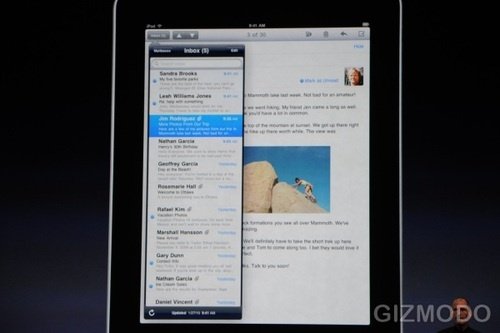
• The OS: The operating system on the tablet is based on iPhone OS, which is in turn loosely based on OS X. In other words, it's got the same guts as the iPhone, as well as a somewhat similar interface.
• The homescreen: It's like a mixture between the iPhone and OS X: it uses the iPhone launcher/apps metaphor, but has an OS X-style shiny dock. For our full walkthrough of the new OS, check here.
• The browser: The browser is essential an upscaled version of Safari Mobile, with a familiar, finger-friendly title bar and not much else. It rotates by command of the accelerometer.
• Email: Mail again takes its visual cues from the iPhone, but with a lot more decoration: you can preview your mailbox from any message with a pull-down menu, and preview any message from within the mailbox, with a pop-up window.
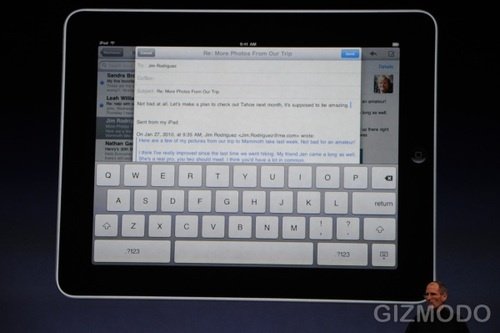
Input comes by way of an onscreen keyboard, almost exactly like the iPhone's. Typing on it is apparently a "dream," and "almost lifesize," by which he means the size of a full hard keyboard. Steve wasn't typing with his thumbs, but with his fingers, as if it were an actual laptop keyboard. Navigation throughout the rest of the OS is optimized for one hand, though.
• Music: The music player is even more hybirdized, styled like a mix between the iPhone's iPod interface and full-fledged desktop iTunes.
• Video: YouTube is available by way of an app, iPhone-style, which can play videos in HD. iTunes content plays back in a dedicated app, just like on the iPhone.

• Calendar and contacts: The calendar app is desktop-like, until you open organizer mode, where it looks like a literal organizer. It's beautiful, and dare I say a bit Courier-like.
Apps

• iPhone apps: This thing runs them! The iPad runs iPhone apps right out of the App Store, with no modification, but they're either relegated to the center of the screen or in "pixel double" mode, which just blows them up crudely. Any apps you've purchased for your iPhone can be synced, for free, to your iPad.
• New apps: The iPhone app SDK has already been expanded for tablet development, including a whole new set of UI elements and expanded resolution support. The raw iPhone app compatibility is just a temporary measure, it seems—any developer who wants their app to run on the tablet will develop for the tablet. Some of the early examples of adapted apps, like Brushes, are spectacular. More on the SDK here.

Apple's pushing gaming on this thing right out of the box, demoing everything from FPS N.O.V.A to Need for Speed. It's presumably running these games at HD, so the rendering power in this thing is no joke.
• Ebooks: Apple's also opened an ebook store to accompany the iPad, in the mold of iTunes.
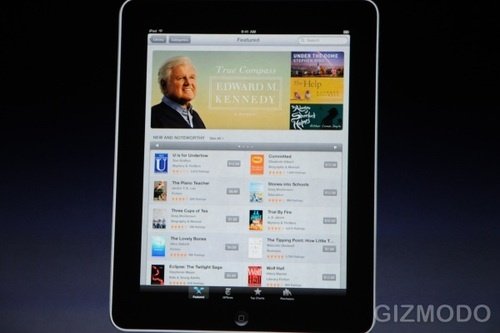
It offers books in ePub format, and makes reading on a Kindle seem about as stodgy as, you know, paper.
iWork: Apple' also designed a whole new iWork suite just for the tablet, which implies that this thing is as much for media creation as it is for consumption. There's a new version of Keynote designed just for the iPad, as well as new version of Pages, (word processor), and Numbers, which is the spreadsheet app. Here's what Keynote looks like:
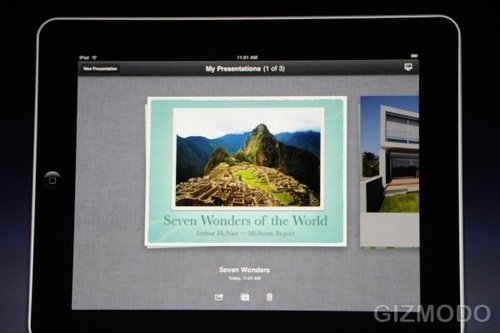
The interfaces are obviously designed strictly for touch input, but from the looks of it can handle every function that the old, mouse-centric version could, plus a few more. And man, they're so much prettier. Each app costs $10, and you can get them all for $30.
Accessories
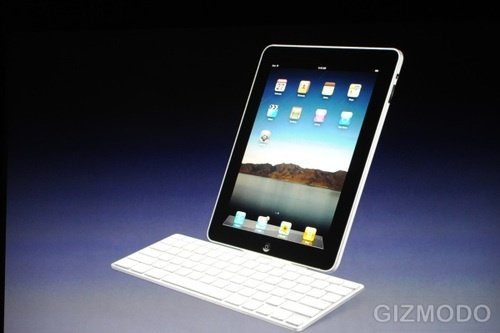
Right away, Apple's offering two main official accessories: a book-style case, and a keyboard dock. (Ha!) The keyboard dock hooks up with the iPad when it's in portrait mode, so you can type longer documents, charge, or both.
Price and Release Date

The iPad ships worldwide in 60 days, but only in Wi-Fi versions. The 3G version will be another 30 days after that. Here are the prices:
Without 3G:
• $499: 16GB
• $599: 32GB
• $699: 32GB
With 3G:
• $629: 16GB
• $729: 32GB
• $829: 32GB
"We will be shipping iPads in 60 days, worldwide availability of Wi-Fi models." It'll be another 30 days beyond that for 3G models.
From: http://i.gizmodo.com/5458292/apple-ipad-everything-you-need-to-know



