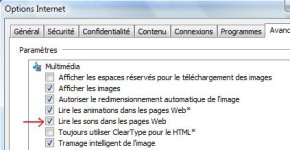BintAbee
~ ♥ Haramain ♥ ~
- Messages
- 2,604
- Reaction score
- 578
- Gender
- Female
- Religion
- Islam

I don't know what's the correct term for these things, but it's basically an embeded audio clip and it loads every time you open the particular webpage. It doesn't play though, it just starts loading and you can click on play if you want to listen to it. Is it possible to prevent it from loading automatically when the webage is opened?