Bhabha
IB Veteran
- Messages
- 792
- Reaction score
- 44
- Gender
- Female
- Religion
- Islam
Salam,
So there's one thing I noticed.. is that the board is unable to accommodate .gif files that have a transparent portion. >_< I wanted to play around with my avatar and I couldn't, because it became a jpeg and the transparent backing of it became visible in the board.
:embarrass
Is it possible to fix this? I'm more of a circle person, than a square >_<
So there's one thing I noticed.. is that the board is unable to accommodate .gif files that have a transparent portion. >_< I wanted to play around with my avatar and I couldn't, because it became a jpeg and the transparent backing of it became visible in the board.
:embarrass
Is it possible to fix this? I'm more of a circle person, than a square >_<