Muslim Woman
Super Moderator
- Messages
- 12,300
- Reaction score
- 1,449
- Gender
- Female
- Religion
- Islam

I want to get my g & yahoo mails through Outlook Express. Is that possible ?

....Gmail on the other hand is free for that kind of access. Please refer to their help pages for setting this up.
I am not more knowledgeable in this matter than this.
Salaams
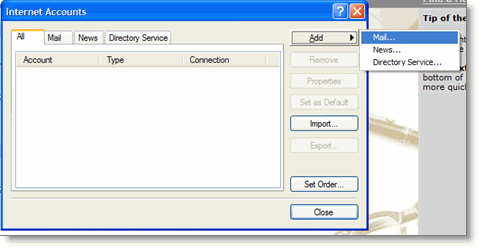
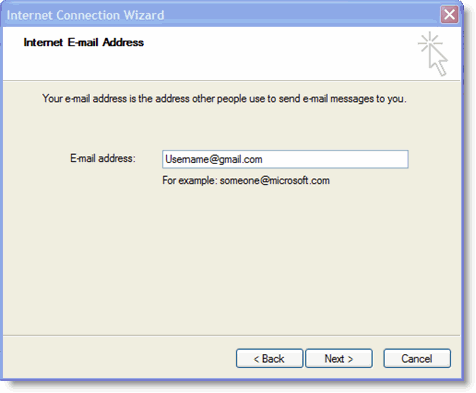
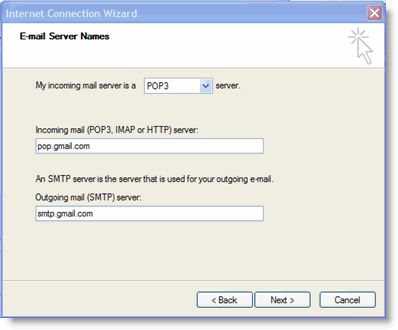
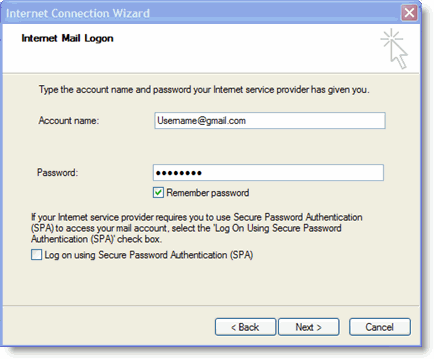
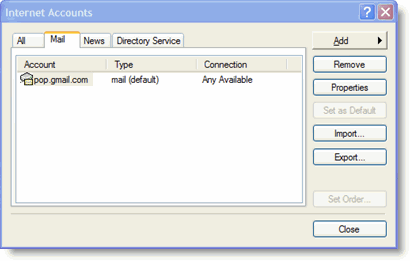




Follow along with the video below to see how to install our site as a web app on your home screen.
Note: This feature may not be available in some browsers.
