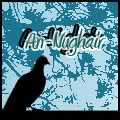Woodrow
May Allah have mercy on him رحمة الله عليه
- Messages
- 17,217
- Reaction score
- 4,224
- Gender
- Male
- Religion
- Islam
Use photobucket. I've had paid accounts with them from the time they started and find I can do anything with the pictures even resize and edit them. the free account with them also do the same.