IbnAbdulHakim
IB Addict
- Messages
- 16,476
- Reaction score
- 2,628
- Gender
- Male
- Religion
- Islam
^ are you talking about sound recorder?
If you playback anything whilst pressing record on sound recorder it shud b ok?
im just rying to make sure i understand your question, is it sound recorder thats not recording the background sound?
If so its most likely your audio device settings thats causing the issue.
If you playback anything whilst pressing record on sound recorder it shud b ok?
im just rying to make sure i understand your question, is it sound recorder thats not recording the background sound?
If so its most likely your audio device settings thats causing the issue.