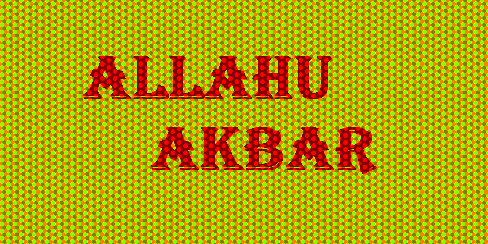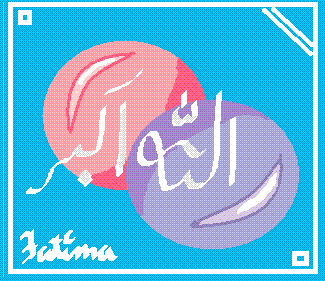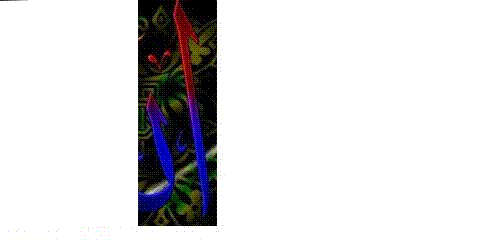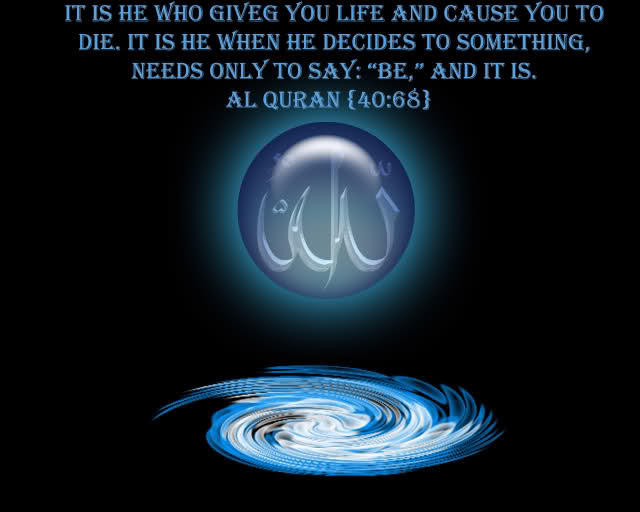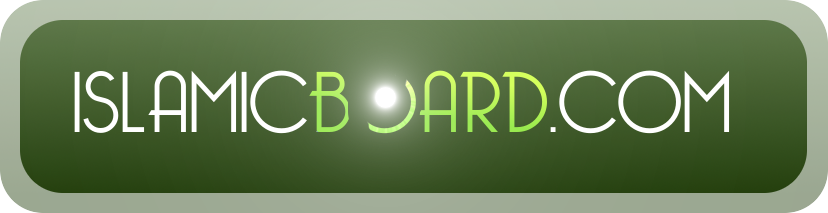Woodrow
May Allah have mercy on him رحمة الله عليه
- Messages
- 17,217
- Reaction score
- 4,224
- Gender
- Male
- Religion
- Islam
Check it Out x}

Ukhti,
I hope you don't mind I borrowed your beautiful drawing to make this animated gif.
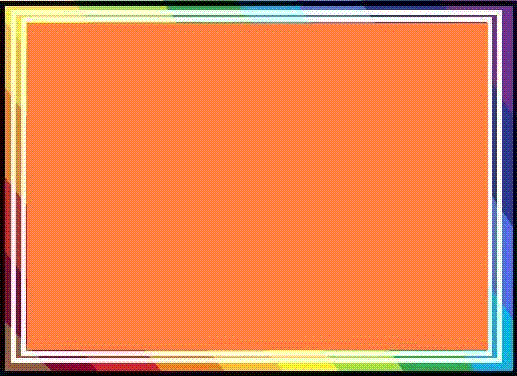
If any members desire to snag it for personal use, please wait and see if Sister Fatima approves of the gif and gives her permission for it to be snagged.